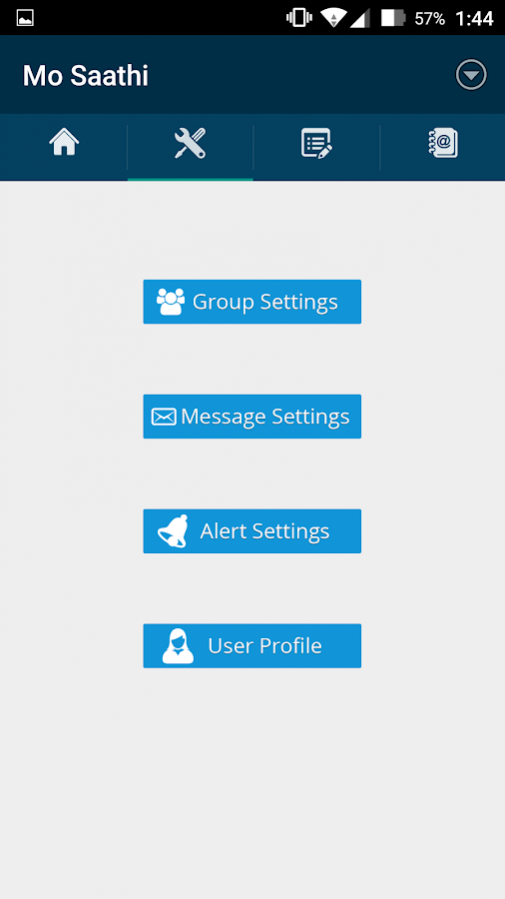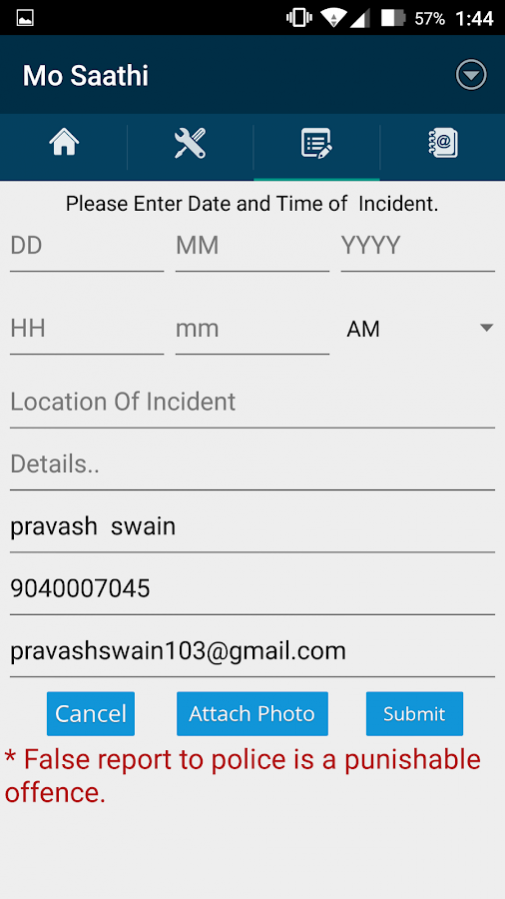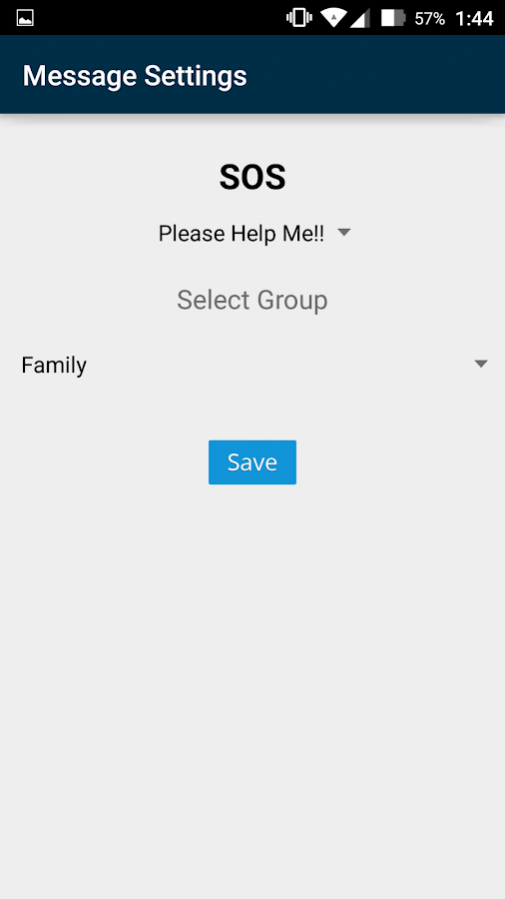Mo Saathi 3.3
Free Version
Publisher Description
The most ambitious project which is on the anvil is "MO SAATHI", an Android Mobile Application which is one of its kind in the entire country. Developed after rigorous research. this mobile application is oriented at making police assistance available to the distressed women facing threat to life and limb, especially women and girls traveling alone, at the shortest possible time.
It has been serving as an emergency contact, messaging and information application. This application provides single click Keys to call or send SMS to your contacts in case of an emergency. The message delivered to the recipient will have your GPS location and this happens with ONE single click. You can reach out to people who can help you during an emergency situation.
Users can create various groups by including contact numbers of their family members, friends and authorities such as local police station, hospitals and toll free emergency helpline numbers. User can then assign such groups to special Keys – SOS, CALL. SOS and Call are available on Home screen for quick access. These actions can be invoked during an emergency situation with a single click or touch.
About Mo Saathi
Mo Saathi is a free app for Android published in the Chat & Instant Messaging list of apps, part of Communications.
The company that develops Mo Saathi is Suyog Computech Pvt. Limited. The latest version released by its developer is 3.3. This app was rated by 3 users of our site and has an average rating of 2.5.
To install Mo Saathi on your Android device, just click the green Continue To App button above to start the installation process. The app is listed on our website since 2017-04-12 and was downloaded 357 times. We have already checked if the download link is safe, however for your own protection we recommend that you scan the downloaded app with your antivirus. Your antivirus may detect the Mo Saathi as malware as malware if the download link to com.suyogindia.womenprotection is broken.
How to install Mo Saathi on your Android device:
- Click on the Continue To App button on our website. This will redirect you to Google Play.
- Once the Mo Saathi is shown in the Google Play listing of your Android device, you can start its download and installation. Tap on the Install button located below the search bar and to the right of the app icon.
- A pop-up window with the permissions required by Mo Saathi will be shown. Click on Accept to continue the process.
- Mo Saathi will be downloaded onto your device, displaying a progress. Once the download completes, the installation will start and you'll get a notification after the installation is finished.